USB Device Identifier: Find any USB device's VID & PID
A free online tool to identify any unknown USB device. Just plug in your device, get its Vendor ID (VID) and Product ID (PID), or search our database to find the right drivers.
Manual VID/PID Search
Live Device Detection
USB Device
Vendor ID (VID)
Product ID (PID)
Device Details
- Class:
- Subclass:
- Protocol:
- USB Version:
From the Linux USB ID Repository
This information is community-maintained and may not be from the device manufacturer.
Resources & Drivers
Community Insights
Fetching data...
Recommended Tools for USB Troubleshooting
A small commission supports the site if you purchase through these links (5% for you, 5% for the website).
More picks coming soon.
More picks coming soon.
Frequently Asked Questions
What are VID (Vendor ID) & PID (Product ID)?
The VID is a unique number assigned to each USB hardware manufacturer. The PID is a number the manufacturer assigns to a specific product line. The VID:PID combination allows for precise identification of a device model, which is essential for finding the correct drivers.
How does this tool work?
There are two ways to use this tool. Live Detection: If you have a compatible browser (like Chrome or Edge), you can connect your USB device and click the "Connect" button. The browser's WebUSB API will read the VID and PID directly from the device. Manual Search: You can type a known VID or PID into the search bar to look up device information from our comprehensive database.
Why is my device name "Unknown" during live detection?
This can happen for several reasons: the manufacturer did not include a human-readable name in the device's firmware, or the device is generic. Our tool still provides the raw VID and PID, which are the key to manually finding the correct driver or information online.


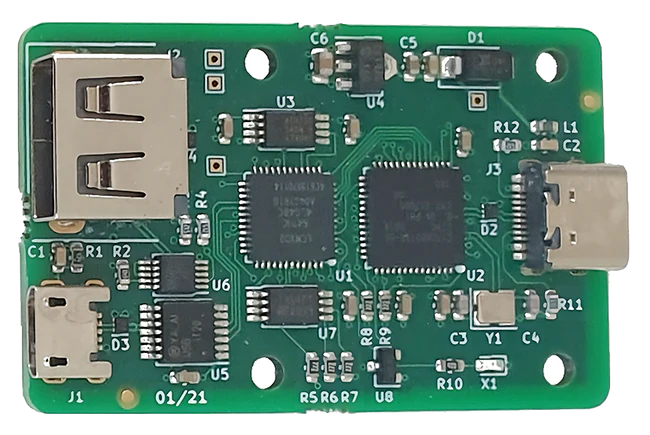

Comments